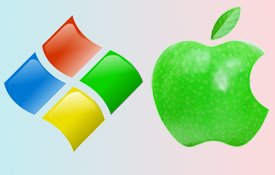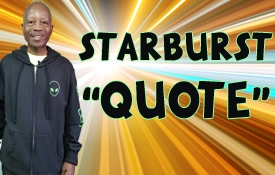Quikthinking Software Blog
Categories
-
0 Under My Thumb, Video Thumbnails
- How To
- by Kingsley H. Smith
- 01/02/2026
When apps are done, and video fun, requires a story to tell, the cover you see, should fill you with glee, and desire to watch curiously. That's what a video thumbnail is supposed to do: make you want to watch. Did you read the first sentence as a limerick? Photo Editing A laptop - desktop version of Adobe Photoshop Elements is an application that I use almost every day. I'm lucky. I purchased Photoshop Elements 10, then Photoshop Elements 12. Those versions cost about $59 each as one time purchases. "Elements 12" has successfully made the jump from my Windows XP, to Windows 7, to Windows 10, to now a Windows 11 Professional machine. You can find tons of online instruction about how to use different image editing software suites. It's also fascinating to watch how the mobile versions of social media apps tackle photo editing. Mastering Instagram's system, using two finger dexterity, takes patience. Here's a quick look, showing you how each layer in the video thumbnail is stacked. A thumbnail is the first frame you see in online videos. I don't go into detail about how to do gradients, opacity adjustments, image background removal, and other topics. This is how we do it!
-
0 Personal Computer System Information
- How To
- by Kingsley H. Smith
- 10/12/2022
Your laptop or computer is having problems. To troubleshoot, you need to find out your system information. How do you do it? On Windows 7, 10, or 11 as of this writing grabbing the info is a breeze. Forget about trying to use or find the old Windows "Control Panel" resource. On a Mac, no problem! Watch the video as I bounce through several of our devices. This how-to is just under 2 minutes with audio. Remember for Windows there are multiple ways to complete the same task.
-
0 How We Make Those Mobile App Changes - Video
- How To
- by Kingsley H. Smith
- 09/28/2022
Keeping up with all of the changes across Android and iOS is a challenge. What actually has to happen? Watch this 3 minute 39 second video as I update the operating system required to make Black History Audio book compatible with, as of this date Android 12 (and some of the previous versions going back several years).
-
- How To
- by Kingsley H. Smith
- 11/16/2021
Regardless of your age, you might want to look back in time into the dawn of online website communication. The creation of dot com, dot org, and dot net websites started to explode as the 1990s were coming to a close. Social media became a new phrase, the watchwords "you got mail" captured a wired generation, and cellphone usage was on the edge of a massive breakout. One of the best ways to see what was happening 'way back when' is to use the online Internet Archive WayBack Machine. 625 billion web pages as of this writing are there to explore. You could argue that one of the reasons why social media is so popular today is that there are just too many solo websites to keep track of. It's too easy to dive into Facebook, Instagram, Twitter, YouTube, or LinkedIn along with hundreds of millions of users who use these platforms daily. 'Set it and forget it' is the mindset as you scroll and surf these sites. So what were those social media guys doing back in the day? To find out, say hello to The WayBack Machine. It's a portal designed to be simple and easy to use. Enter the url (uniform resource locator) of the website you are interested in and select the year. Overnight web wonders come and go. The Wayback Machine is a nice way to research who has staying power. We hit The Wayback Machine for https://Quikthinking.com (our website). Here's what we found. You'll see the actual 'home' pages below that TWBM captured from 1996, 2005, 2010, 2015, and 2020. I've added the years to each Wayback Machine 'above the fold' screen shot. 2021 is the 25th Quikthinking website year celebration as a resource for software and app users. We began creating Windows software in the early 1990s. Our migration to mobile apps started in 2011. Enjoy the memories when you explore The Wayback Machine!
-
0 Software Success: How To Master Your Favorite App
- How To
- by Kingsley H. Smith
- 11/05/2021
While doing some research for a big new project not related to apps, I stumbled upon this article below I wrote way back in 1996! That year I worked part-time at a computer school teaching programming. Hugh Smith at Quikthinking Software (2018) As you contemplate giving thanks during the holiday season, we thank you for your support and offer this legacy look into how I mastered Microsoft Word. Back in the day you could call Microsoft for free, get a support person on the phone for free (usually immediately), and let the support person assist you with your problem related to their software. I reference this in the article, however those days are long gone. In the 1990s I also visited Microsoft in Seattle, Washington, took their tour, and closely observed their in-house software duplication process. My interest in their technique was to follow best practices for my own software app CD in-house duplication. The details in the story below apply to most apps and most software today. Many of the online help references have disappeared with social media resources taking their place. I have not edited this 'How To' story. Here it is scanned as an image. Flip your mobile phone into landscape to make the image easier to read. The How-To summary was originally published in T'Byrds Computer Forum Volume 1 Issue 9 November/December 1996. The article appeared in the official conference program... The occasion was the 2nd Annual Computer Technology Conference sponsored by The Showboat Hotel Casino Atlantic City and co-sponsored by The New Jersey Development Authority for Small Business, Minority, and Women's Enterprises. Not every tip still applies, but most of them do point you in a positive direction. Also see our post: An Affinity To Learn Something New.
-
0 The New Mobile Phone Shortage Quick Fix
- How To
- by Kingsley H. Smith
- 11/01/2021
Andrew was a former co-worker who constantly swapped his mobile phone for a different model so frequently that it was not unusual to see him with 3 different phones within a 3 month period. A mobile phone of the month club didn't exist. Andrew was just in pursuit of his ideal cell phone. Suppose you want the latest and greatest device to run that cool new app but getting a fresh iPhone or Android is questionable thanks to supply chain issues. Our Vintage iPhones sitting on a MacBook Pro According to Statista.com, 113.5 million used cars/trucks were sold in the USA when you add these three years together: 2010, 2015, and 2020. In 2020, 39.3 million used vehicles were sold along with 14 million new rides (53.3 million total). So, 74% of USA auto sales in 2020 were pre-owned vehicles. If Americans are so trusting with used cars and trucks, a significant purchase for most people, why is there such a lack of trust for used phones (and such a rush for brand new cellular phones)? Here are two cost-friendly alternatives to the $1200 price tag you might face when attempting to score that new phone. (Full disclosure - we have happily used both services below multiple times to purchase used phones and do not receive any compensation for recommending them). Back Market - "Your Refurbished (Super) Market" Generally a large selection of pre-owned phones, tablets, laptops and computers with a selection of certified renewed. Cellular Country - "Used Cell Phones" A large selection of phones to choose from. Prices are slightly higher than Back Market. I can't remember the last time I purchased a brand new phone. All of the phones we've gotten from Back Market and Cellular Country have been issue free. Read the descriptions carefully on their websites to ensure you are getting the most value for your dollar. There are times when you may have to have the newest phone. For instance there are certain new iOS features that will only run on an iPhone 7 or above. As a mobile app developer this is important for me to know so we don't cut out users with older phones when trying to decide on certain app changes. Another developer option is to target the most recent mobile devices so you can pile on the latest operating system bells and whistles (iOS or Android). Many app creators do this. If you like to lease (to buy), getting the newest phone might appeal to you using monthly payments. If you like to buy immediately for a smart discount, your best bet is a feature rich pre-owned phone. Read more about our personal specific phones in Sizing Up Thanksgiving Match 3 Game Screens.
-
0 How To Create AAeMoji Captions With Photos
- How To
- by Kingsley H. Smith
- 04/29/2021
Here's how to add you own captions using the Free AAeMojis Caption Editor app for Android. 159 iOS and Android AAeMojis are also available for you in separate apps. First we show you how to create a caption by selecting any image from your gallery on your mobile phone. We've added more sample AAeMojis to the Caption Editor that you can use immediately. Next, we demonstrate how to shoot a photo from within the app before using it to create a caption. You'll see me make use of the various tools to tweak a rendering of what you might call a "caption image," "meme," or "photo with text." Note, if you take your own photo from within the app using the built-in camera tool, these photos are stored in a new gallery, automatically created on your phone called AAeMojisEditor. Don't want to use any emojis? No problem. You can just use the caption editor to add text to any photo! Watch the 4:06 minute how-to video below as I explain helpful tips about this great productivity tool. Finally, treat yourself to the Free AAeMojis Caption Editor for Android which is ad free!
-
0 An Affinity To Learn Something New
- How To
- by Kingsley H. Smith
- 11/12/2020
We've just finished the soon to be released iOS version of our current Android app, Santa Jump Game. One thing we don't like is our design of the iOS placeholder game buttons. What do we do? I could hire a designer, or I could create the buttons myself using Photoshop Elements. For designing buttons, it's a challenge using Photoshop Elements. Photoshop Elements (and the full Photoshop) is a raster-based tool that uses pixels to create images. For image designers, vector based tools are much better. Vector based tools can change an image to any size without losing image sharpness or visual quality. A quick search for 'buttons' on the global marketplace for learning and instruction website Udemy landed me on a course teaching how to create stylish buttons. (Read our thoughts about Udemy written in 2018). The buttons course instructor is using a software app called Affinity Designer. I had never heard of it. I did some research then downloaded the Windows version with a 10 day free trial. Mac and iPad are also supported. Unfortunately, this is software with a very steep learning curve. We completed the buttons course in about an hour. Step-by-step the teacher shows and tells effectively in the videos. Unfortunately the instructor never included an introductory review of the app interface to explain exactly how to use this complex software from scratch! If you are a complete beginner in this tool like I am this is bad. No problem. I then signed up for one of the highest rated Affinity Designer training courses that goes through the software from soup to nuts. I have to say that Affinity Designer is brilliant. The creators say it took over 5 years of development before they released the app in 2014 and it shows. Unlike Adobe's high priced subscription based Illustrator that works using vectors, Affinity Designer by Serif (company) at this writing is less than $50 for a one-time cost. I’m amazed at what a brilliant tool Affinity Designer is.
-
0 How To Create A Starburst Quote Using Black History Quotes Express App
- How To
- by Kingsley H. Smith
- 10/02/2020
Here's a way to visually spice up any of your favorite quotes. We love the starburst effect. We show you how to do it in the video. Why quotes? Quotes are very popular across social media. It's easy to create your own starburst frame or template to pop the quote into. I'm modelling above inside the starburst. We use Photoshop Elements as our image - quote editor. How to create a starburst quote in Photoshop Elements is a technique you can use in other image editing apps. You don't have to have Photoshop or Photoshop Elements to add this skill to your bag of tricks. Use any quote you want from any source. We use our mobile app Black History Quotes Express for iOS and Android as the source for the example quote in the video. You'll see how we get the quote out of the app and into the image editor. Enjoy.