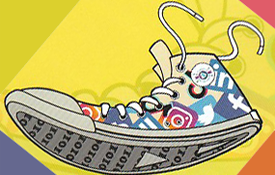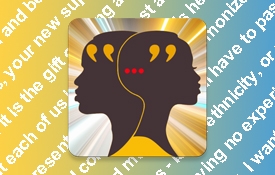Quikthinking Software Blog
Categories
-
0 AAeMojis App Emoji Family Explosion
- Entertainment
- by Kingsley H. Smith
- 10/01/2020
In June of 2020, 'smithmalpee' (no relation) wrote us with this AAeMojis app request saying "I would like to see black women with bald head or low natural hair." African American emojis, AAeMojis for iPhone, iPad, or Android are black emojis to light up your emotive text message or Facebook post. I wrote 'smithmalpee' back with thanks for the suggestion stating that we would challenge the artist on our team to create one. Here's an inside baseball fact. Several of our AAemojis app additions come from loyal AAeMojis user suggestions. We originally released the Android version of the app in April, 2018 with 102 emojis. Through two years later, we have consistently added 49 more. Today, there are 151 AAeMojis in the app. If you have stuck with the app for the last two years, thank you! Early users have received the most benefit, as we've updated the app 15 times constantly adding new emojis since 2018. Always remember to refresh your image gallery (bottom of screen 3 in the Android app, bottom of screen 4 in iOS) after you have downloaded and installed the free updates. The iPhone - iPad app version followed the Android version and hit the App Store in December, 2018. So, running with the 'smithmalpee' idea, another new AAemoji (see the top of this post) has been added to the family explosion along with 11 other new expressions in September, 2020. Our artist is working on two more. She'll finish them in mid to late October. Enjoy them all. Thank you again for supporting us. Discover the link above for more details about AAeMojis. Follow us on Instagram @quikthinkingsoftware1 and watch some of our 15 second AAeMojis video movies on Instagram Reels. To watch Reels you have to use a mobile phone (as of this date). https://www.instagram.com/quikthinkingsoftware1
-
- Entertainment
- by Kingsley H. Smith
- 09/29/2020
I had dabbled briefly into watching Instagram Reels when it was first launched. After a couple of eye-popping minutes scratching my head in wonder, I baled out. One recent evening, I decided to watch Instagram Reels for 90 minutes straight without taking any breaks. Yup, Instagram will love me for this. Instagram Reels is Instagram's 15 second all-video channel, just upgraded to 30 second videos or less. Reels is a Tik Tok derivative. We are not on Tik Tok. Reels joins the Instagram Feed, IGTV, and Stories as the fourth Instagram channel. Between the choreographed dance moves, funny parrot parodies, and delightful doggie tricks, these Instagram Reels videos are very entertaining. The next day after binge watching Reels, on a lark I decided to do one myself. To my shock, this first Instagram Reel I posted received over 400 views in the first 24 hours. Hmm. Not bad. As of this date, only personal and Creator Instagram accounts can use music in their Reels, but Business accounts (what we have) can't. The impediment is music licensing. (Check out the song "7" by Prince & The New Power Generation as he subtly uses innuendo to blast the record companies). With Instagram Reels, a Business account can use voice narration. We have a ton of sound effects that we rarely use. With these things in mind, we produced a 2nd Instagram reel one day after the first. Here are our first two Instagram Reels back-to-back. Each Reel is 15 seconds. The 2nd one has audio: The motion video in Reel #2 comes from one of our mobile apps. Can you guess which one? My personal experience so far tells me that these Instagram Reels are a lot of fun! Follow us on Instagram and join us for our Feed, Stories, and Reels (Reels is mobile phone only for now). On Instagram we are @quikthinkingsoftware1 https://www.instagram.com/quikthinkingsoftware1/
-
0 Quit Smoking App Ignores Doctors Nicotine Knowledge
- Apps
- by Kingsley H. Smith
- 09/28/2020
What do doctors know about cigarettes, nicotine, and the toxic substances in cigarette smoke? Apparently, not enough to correctly identify the causes of cancer. A national study published in the Journal of General Internal Medicine, surveying more than 1,000 doctors from six specialties between September 2018 and February 2019 about their knowledge of tobacco use, found that 80 percent of those surveyed believe it is the nicotine that directly causes cancer. This Rutgers University (my alma mater) led survey asked physicians about their understanding of tobacco treatment practices, harm reduction beliefs and tobacco and e-cigarette use. A summary of the study in the publication Rutgers Today articulates the following: ----- Less than one-third of the doctors surveyed correctly agreed that nicotine directly contributed to birth defects, while 30 percent did not answer the question, indicating they did not know the answer. Younger and female doctors were more likely than males to perceive correct nicotine risks causing birth defects, while OB/GYNs surprisingly misidentified them more than other specialties. Family doctors were more likely than oncologists to misunderstand nicotine as a cancer-causing substance. ----- 34 million people smoke cigarettes in the United States, according to the Centers for Disease Control. It's a frightening statistic, which is why we developed and released the Android app Quit Smoking Audiobook in April, 2017 quickly followed by an iOS version. The app doesn't dive into medical debates. What it does do is offer tips to stop smoking together with alternative behaviors you can embrace during the withdrawal period. The dangers of nicotine, second-hand smoke, and the impact on heart health are all covered in the audiobook app. You'll discover an abundance of stark reminders if you aren’t already convinced or aware of the damaging effects of cigarette usage.
-
0 Black History People Game App Guru
- Games
- by Kingsley H. Smith
- 09/24/2020
Who wants to be the Black History People Game App Guru? With just a little skill, you could rise to the top! All it takes is some mastery of a touch on your mobile keyboard. iPad, iPhone, Android - it doesn't matter. Black History People Game app builds skill with your mobile keyboard. Black History People Game app builds knowledge about important women and men. Crush all 30 levels if you can. Each level offers 10 names at random. Enter the name in the time limit, or you lose a life while losing the round. Check me out playing Black History People Game app in this six minute video. At the end I reveal how the game supplies an index of every person we include as well as what they are famous for. Want even more of a game challenge? Try Black History People Name Game app!
-
0 Black History Expert App Expertise
- Black History
- by Kingsley H. Smith
- 09/22/2020
Would you easily enjoy scanning through the details about several hundred Black history figures, as a large number of your brothers and sisters have already done? If the app was ad free, would your experience be even better? You'll be the Black History Expert after diving into our hidden figures achievers app. It's a who's who warehouse of wisdom. Black History Expert app keeps the spotlight on personal triumph by using brief written narratives. Our other knowledge based titles: Black History People, Black History Express, and Black History Quotes Express include visual or game elements to liven things up. You get right to the point using Black History Expert. It's twenty-eight chapters organized by stories into a simple to use reference. Bookmark the people you are most interested in. If you want, copy the biographies from within the app. Share the bios too. Easily find folks with search. This app is ad free. Watch me use Black History Expert in this short 3 minute 24 second video. After the video, learn when I created the old and the new Black History Expert App from scratch. Follow us: Instagram: https://www.instagram.com/quikthinkingsoftware1 Twitter: https://twitter.com/quikthinking Facebook: https://www.facebook.com/QuikthinkingSoftware
-
0 Kodak Zi8 Video Camera Audio Hack
- video
- by Kingsley H. Smith
- 09/17/2020
We've recorded over 100 videos featuring our apps. This summary is not about apps, but about a technique we frequently use to improve the spoken word audio in the videos. Although I have moved on from the Kodak Zi8 camera searching for better video quality (it is acceptable enough, a solid grade of B), the device had one brilliant light bulb benefit, an A+ feature. You can plug a real microphone into the camera to capture sound correctly! Less than $150 video cameras usually never did or don't have this feature. How can you use a Kodak Zi8 camera to capture great sound when using another camera or mobile phone to record the video and audio? You’ll see in the video how we use a simple setup to accomplish this goal. Often if you are providing some spoken dialogue describing scenes you may have your primary camera too far away from human voices to get clean sound. This reduces the quality of the audio especially when lots of background noise is present. A hand-held microphone plugged into the Zi8 might be the answer. Below the Zi8 is plugged into a PC using it's built-in USB plug. I demonstrate our technique in the video showing how the Kodak Zi8 is used for recording the audio portion of a video shoot. If you produce an in-the-field podcast, this technique is a good way to have back-up audio. We still use the Zi8 for some video, but primarily now for audio capture. The better your microphone, the better your sound results will be. Kodak introduced the Zi8 in 2009. It's two year run ended in 2011 when it was discontinued. You might still be able to find one on Amazon or ebay. Our Zi8, which we bought new, is still in excellent condition. If you have one, don't totally abandon it! Yes, there are other modern digital recorder solutions with microphone inputs. The point of this hack in the video is don't reinvent the wheel if you don't have to. Is your old Zi8 collecting dust? Use it for audio recordings. We still at times use a Sony DAT (digital audio tape) recorder primarily because we mastered a lot of music on it (before transferring tunes to CD, DVD, or thumb drive). Some older technology still works! Our Zi8 is my 3rd favorite video camera in our bag of tricks in front of the 4th place logi HD 1080p webcam and 5th place Motorola Droid 2. What's #1 and #2? A Samsung Galaxy S8 is our hands down favorite right now for video. Second place goes to our iPhone 7. Very good, but not as good as the Galaxy S8. Now, check out the video and watch me work this magic!
-
- Games
- by Kingsley H. Smith
- 09/15/2020
Match 3 games are extremely popular. You'll see why in this video. These games attract millions of loyal players. Match 3 games are fun! Score by lining up two, three, or more of the same images next to each other. That's the simple gameplay. It's that easy. I demonstrate five match 3 game apps offered by Quikthinking Software. These 5 free games don't have in-app purchases or full screen ads so you get a full enjoyable experience with your free download. We use two different styles in our games. Swipe to score (iOS versions), or touch to score (Android). Match 3 games don’t just have to use candy, jewels or fruit. You’ll see what we mean as our games drop backpacks, pizza, burgers, Thanksgiving, spaceships, and political caricatures. Enjoy! Download the games from the app stores. Follow us: Instagram: https://www.instagram.com/quikthinkingsoftware1 Twitter: https://twitter.com/quikthinking Facebook: https://www.facebook.com/QuikthinkingSoftware
-
- Shop
- by Kingsley H. Smith
- 09/03/2020
Time for your back to your routine merch. We are Always Quikthinking! Check out our shop and grab some gear. You'll love it! We waited awhile before offering our fans some logo collectibles. Five years ago, we created and ran a very successful Zazzle shop for a large company. Before that, we created a Cafe Press shop with luke water results for the same company. Now, it's our own turn with Spreadshirt. Hopefully the 3rd time will be a charm as this time it's for us, and you! You'll love that you can customize the size of the logo (in black or white) to your liking. Get a hold of the Always Quikthinking swag you will need: https://shop.spreadshirt.com/quikthinking-swag I am the male model below this lovely lady... It's Always Quikthinking swag
-
0 How To Use AAeMojis App On Social Media Video
- Entertainment
- by Kingsley H. Smith
- 08/31/2020
Already seen? Deja vu? Not quite. You've seen some of it, but not all of it. Here's another chapter in our attempt to help you use AAeMojis on social media. What are AAeMojis? Take a look at just a few of the emojis... They are 139 different proud expressions for iOS and Android to brighten up all occasions. There are no ads and no in-app purchases in the apps. We've done several short videos, (blog, YouTube, Facebook, Instagram etc.) about the app explaining how to use these AAeMojis on social media. There's even an app video in the Android version, and two app videos in the iOS version. Based on your continuing questions, you've asked for more clarity. 99.9% of the questions we receive are for the Android version. We mean all of the questions! So finally, we've put together a 3-1/2 minute in-depth video showing you how to use these stickers for text messaging, and how to use them on Facebook. Most questions should be answered in this video, especially about the Android version. The video is in four segments showing you how to use the emojis: Texting on iPhone - iPad Facebook comments iPhone - iPad Texting on Android Facebook comments Android I breathe in some fresh air with a noisy plane flying over me outdoors for just a few short seconds in the video introduction before we jump inside where it is quiet. All is revealed for the first time in one video explaining how to use these 139 characters. See how we use the emojis with our phones in the video below, then discover more details reading the AAeMojis app description where there are links to the app stores. Update: We've removed the original video from August 31, 2020 and replaced it with an improved version from January 27, 2021 . Enjoy.
-
0 How Buttons And Memorabilia Can Inspire Mobile Apps
- video
- by Kingsley H. Smith
- 08/24/2020
We've been collecting all kinds of wearable buttons for as long as I can remember. They represent a variety of interests. Ours is a collection of buttons about people, technology, music, charities, radio, and especially politics. In this video from our YouTube Channel: YouTube.com/QuikthinkingSoftware, you'll watch me explain how some of these buttons inspired a "both sides of the aisle" update to our match-3 Android game app Donald Crushed! I had a long and colorful career in electronic media engineering, radio, and broadcast management. These were great jobs providing memorable experiences...experiences driving many bright light concepts to hopefully implement in a 2nd career. The 2nd career as you may have guessed is professional mobile app development. We've had our hand in general app development for 20 years plus. See some of the music memorabilia and sources that influenced our apps RnB Music Quiz Soul for iOS and RnB Music Quiz Soul for Android. Watch the story and please subscribe to our YouTube channel.
-
0 Digital Footprint Kick In The Butt
- Books
- by Kingsley H. Smith
- 08/17/2020
My final job before full-time app development was in the corporate world as a broadcast executive, engineer, and announcer for a major national radio network. One day, the top person in my division asked me about my online presence. "Yes I have blogs, and yes I have several websites" I said. "Please give me all of your social media handles" was his response. I handed them over. Knowing that I always take the high road on social media put me completely at ease. I was not going to be fired thanks to any indiscretion. Stephanie Humphrey details the social media high road along with the trappings of missteps in "Don't Let Your Digital Footprint Kick You In the Butt!" She summarizes her new book (2020) with the subtitle "A lesson in what NOT to do on the internet to build your personal brand online." Techlifesteph, her digital sobriquet, is the nickname of her brand. Humphrey repeatedly drives home (to our way of thinking too) that using social media is like posting a flyer on a public bulletin board at the post office or supermarket. Everyone can take a look. Her message is be careful. Although "Don't Let Your Digital Footprint Kick You In The Butt!" targets younger readers, it is completely appropriate for adults. I read the book in one three-hour sitting and did all of her engaging activity exercises. The exercises are great for reinforcing each message throughout content sections: How Does Your Digital Footprint Lead To Your Personal Brand What Happens When Your Digital Footprint Takes a Wrong Turn? How to Make Sure Your Digital Footprint Is on the Right Path If you don't believe that your digital footprint can live forever, Stephanie includes the 'Go to the Wayback Machine - w w w.archive.org/web' exercise. We did it! We've been archived (Quikthinking.com) 199 times as of this writing including but not limited to our online launch year: 1996, 2006, and 2016 up to the present. Yup, it's 24 years and counting! Despite our experience with all things tech, we discovered quite a few new tricks by reading this book. You'll appreciate the plain language with straight-forward advice. There is a marketing perspective Humphrey shares as contemporary branding is suggested as a smart strategy. She walks you through the tactical steps of how to do this correctly. Branding however doesn't overshadow her central theme: think before you electronically leap. Several brief case studies capture how individuals have paid the price for wading into what they may have thought were peaceful internet waters. In section three I loved the amount of space dedicated to LinkedIn. Techlifesteph recommends a LinkedIn account for high school students and older. She shows you how to go through the steps to setup your account. For parents and their bubbling under online age 15 plus kids, the whole family will benefit from this book that will serve as an introduction for some, and a review for others. If you've never taken how you use social media seriously, now is the time to catch up. You'll find a wealth of information in "Don't Let Your Digital Footprint Kick You In the Butt!" Stephanie Humphrey I also recommend these four books from our library to help you navigate the brave new online or offline world. For branding: Known by Mark W. Schaefer. It is excellent. For surviving online with your head on straight: The Computer Privacy Handbook by Andre Bacard NetLaw: Your Rights in the Online World by Lance Rose Unsubscribe: How to Kill email Anxiety, Avoid Distractions, And Get Real Work Done by Jocelyn K. Glei
-
0 Video Victories Getting Good Vibrations
- video
- by Kingsley H. Smith
- 08/10/2020
YouTube tells us that Quikthinking Software has posted 120 videos since early 2014. That's a lot of material from movie cameras and cell phones. Many moons ago before online movies, we learned how to edit 16 mm (millimeter) film in college. 16 mm is an old-school movie medium made from an acetate plastic which displays an image by using a movie projector. We stuffed this skill into our bag of tricks, not to reference it again until the dawn of digital video production. Scanning through our YouTube videos, we see a diversity of popularity among the top 5 viewed. Two are for games, two are for education, and one is for productivity - entertainment. How did we gauge our top 5 videos of all-time? Each candidate had to have a minimum of 1,000 views. Here they are from bottom to top. #5 (video released in 2015): Fast food seems to stay in style. So does Pizza Burger Match-3 app that was originally released in 2015 (Google Play) as a semi-joke "tongue and cheek" production. Here is #4 (video released in 2017): Black History People was originally a "mobile website" that we sunset and turned into an app in 2011. It is now in it's 3rd generation as a concept and 2nd generation as an app. Here is #3 (video released in 2016): You are encouraged to read the Black History Audiobook Back-Story and watch a different video within the story page. Here is #2 (video released in 2017): Pizza is as popular as ever. After watching this one, check out the revealing video How Much Pizza Does $1 get you Around the World in our blog. For this 2nd version of our Pizza Burger Match-3 app, we commissioned an artist to hand-paint all of the food images using water colors. Here is our #1 (video released in 2018) Because this is a how-to video we are not surprise that it is #1. "How to Use African American Emojis For Android Text Messaging Update" explains how to enjoy our stickers using any Android phone. The iOS version has always been much easier to use. With coaching from this how-to video, we hope we helped many of you who needed a simplified approach to use these emojis across thousands of different Android devices. Please subscribe to the Quikthinking Software YouTube Channel.
-
0 Black History Quotes Express Mobile App
- Black History
- by Kingsley H. Smith
- 07/20/2020
One thing you'll love about Black History Quotes Express mobile app is roaming through the 11 categories of inspiring, reflective, instructional, and humorous words of wisdom. We pulled up these two John Lewis quotes among others in the app while reflecting on his legacy. Who was this American hero who passed away on July 17, 2020? In 1961 as a teenager, he volunteered to participate in the Freedom Rides, which challenged segregation at interstate bus terminals across the South. During the height of the Civil Rights Movement, from 1963 to 1966, Lewis was named Chairman of the Student Nonviolent Coordinating Committee (SNCC), which he helped form. SNCC was largely responsible for organizing student activism in the Movement, including sit-ins and other activities. Despite more than 40 arrests, physical attacks and serious injuries, John Lewis remained a devoted advocate of the philosophy of nonviolence. He was elected to Congress in November 1986 and has served as U.S. Representative of Georgia's Fifth Congressional District. Learn more about John Lewis at BlackHistoryPeople.com. Within Black History Quotes Express app for iOS and Android you'll always find thousands of relevant passages that help us make better sense of the ambiguities or stresses of our world. Updated July, 2020 in The App Store, Amazon App Store and Google Play.
-
0 Black History Audiobook Rebuilt
- Audiobooks
- by Kingsley H. Smith
- 07/15/2020
Black History Audiobook mobile app includes informative stories about famous Black history people. There's nothing like seeing a fresh face on an old friend. We introduced Black History Audio Book for Android in 2016, Book 2 in 2016, and Book 3 in 2018. In 2018 we injected the iPhone-iPad version into the App Store essentially combining all 3 Android editions (30 chapters) into one book. As time marches on, we are all challenged to take the past and bring it up to the present. We have rebuilt Black History Audio Book (Android) from the ground up into a similar design that we used for the iOS version. The new Android version 2.0 now has all 30 chapters just like the iPhone-iPad version. Android version 1 along with its children used the B4A (Basic for Android) SDK (software development kit). For version 2 for Android, launched on July 15, 2020, we developed the app in Android Studio. Here are the current apps, side-by-side. Note that to see and open (touch) the list of all chapters, Android uses an arrow at the top right, and iOS uses the lower right circle surrounding 4 horizontal lines (commonly called a hamburger menu). Watch the video below to learn more about the Black History Audiobook. Here are just a few straight talk technical notes about file size on your phone. The original 2016 Android version of Black History Audio Book was 45 megabytes. Version 2 is only 15 megabytes. The good news is we've kept the high quality audio you expect for crystal clear speech inside of 30 interesting stories! On September 1, 2020, we'll retire Android Book 2 and Book 3 since they are no longer needed. Grab the free Black History Audiobook app for iPhone or Black History Audiobook for Android right now and please leave a review. The above links take you to app stores.
-
- Apps
- by Kingsley H. Smith
- 07/01/2020
The theme is People Power! See below. The first examples: smart heads creating three data driven pictures to visually simplify complex problems in the USA from COVID-19 to floods to the police. 1) In this NPR interactive map The Coronavirus Crisis Tracking The Pandemic: Are Coronavirus Cases Rising Or Falling In Your State? middle page, you can touch the circle in your state (laptop only) for the latest numbers. 2) Climate changes notwithstanding, among the 50 states, what's your home's flood factor whether or not you live in an apartment or house? Enter your zip code to find out at FloodFactor.com. 3) Garden State residents, The ForceReport.com for New Jersey lets you search the most comprehensive statewide database of police use of force in the USA by the name of a police department or an officer. ForceReport is especially important to us since we are headquartered in New Jersey. The interactive Coronavirus map, the FloodFactor risk models, and the New Jersey statewide database of police use of force hits home how simplifying the display of information helps people better understand significant issues. We all do work. Work is a job. Your work may not be "database wiz," but it matters. When we created our mobile app People Power Jigsaw Puzzle we were thinking about what people do all around us. We cover the professions and pastimes, blue and white collar, urban, suburban, and rural in the puzzles. Dive into the three data driven resources above, and have some fun with our People Power Jigsaw Puzzles for iOS and Android that you can grab free from the app stores.